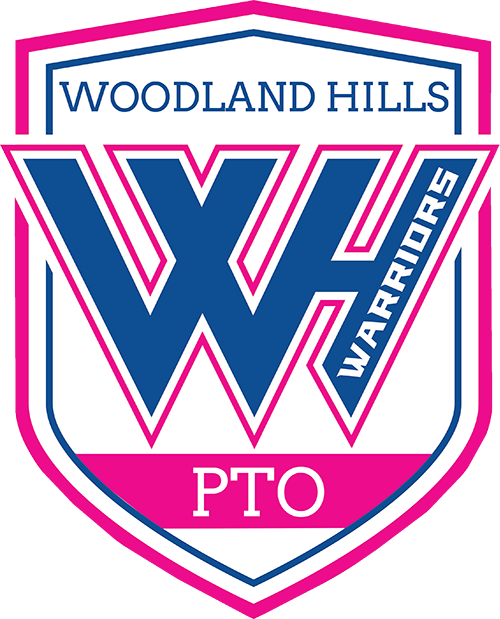08/21/19 D93 Email
Dear Parents/Guardians,
As we get ready to start the new school year we would like let you know that beginning on August 28th, we will be implementing PowerSchool’s Unified Classroom. With this update to your PowerSchool account you will be able to see your student’s assignments, grades and class announcements all in one convenient location. You will also be able to communicate with your students teachers directly through Unified Classroom.
Please follow the instructions below to transition your current PowerSchool account to the new Unified Classroom account. If you have any questions or problems with the transition, please email UnifiedClassroomHelp@d93.on.
- Enter https://classroom.
powerschool.com/welcome to display the Welcome to PowerSchool Unified Classroom! page. - Enter your PowerSchool ID, this is the email address associated with your current PowerSchool account.
- Click Next to display the Verify your Account page.
- Enter your current PowerSchool account password for the email address you entered in Step 2, and then select Verify Account to display the Create Your New Password page.
- Enter a new password. This will be the password used to access Unified Classroom. You may be able reuse your current password if it meets the criteria.
- Select Create Password to display the Welcome to Unified Classroom page.
- Enter the password you just created, and click Sign In. You are now in Unified Classroom!
If you would like a brief overview of the features of Unified Classroom, please follow the YouTube link https://www.youtube.com/watch?